[超決定版!]PCでの音楽管理とスマホへの転送を自動化して楽しよう。
Tags:
Tags:
Tags:
Tags:
Tags:
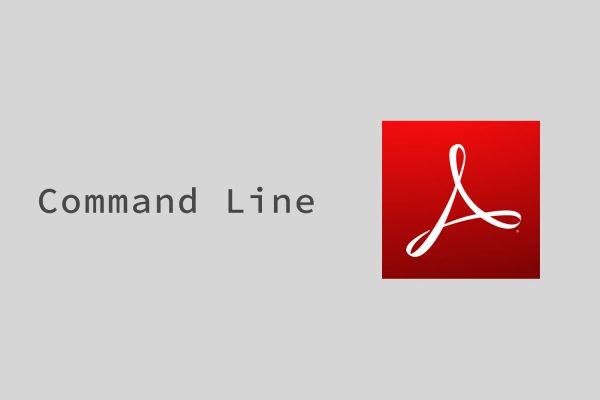
Last Article is the way of using command line option in FoxitReader. I will introduce how to use command line option in the Acrobat and the Adobe Reader. Adobe’s application can also use the command line option at the web page.
(more…)Tags:

How to use command line option on High-performance PDF software that can be used free, “Foxit Reader” (paid versions: Foxit PhantomPDF). You can automate entering password, open any page and print file etc… only single action by use the command line option.
(more…)Tags:
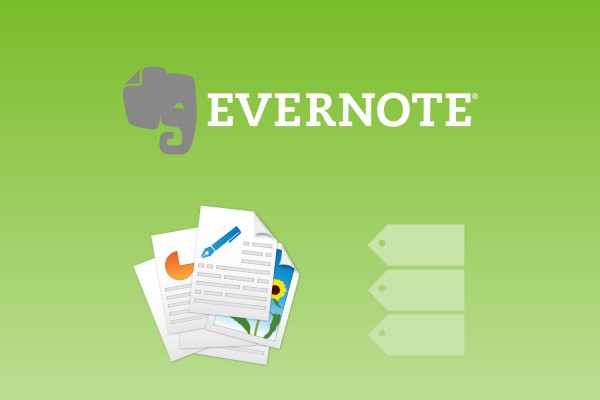
Previous article is about organizing by using a notebook. I will introduce the tips how to use tags in this article.
(more…)Tags:
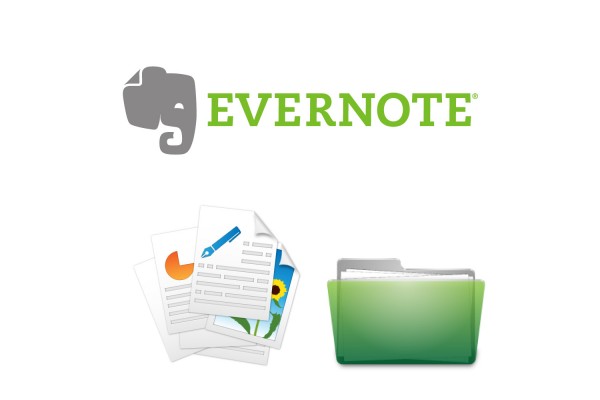
Even if you have used Evernote for a long time, you’ve probably faced the problem where you can’t decide which note should be in which notebook. Maybe you want to easily change the notebook category in accordance with your lifestyle. Here is an easy Evernote notebooks rule to keep your notes well organized.
(more…)Tags:
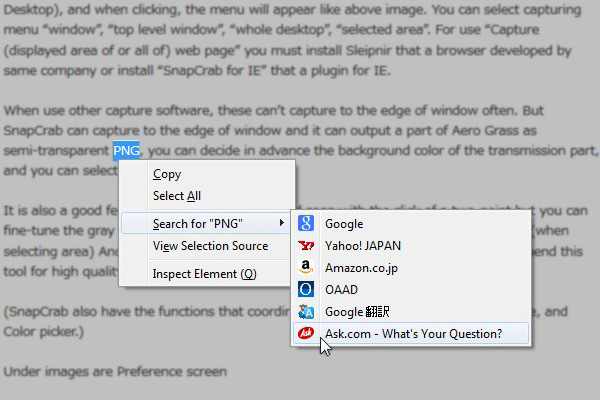
I think there is often that you see an word or an phrase that you do not know when look at the web site. I have documented how to customize the browser to find out as soon as when you thought “What is it?”.
(more…)Tags:
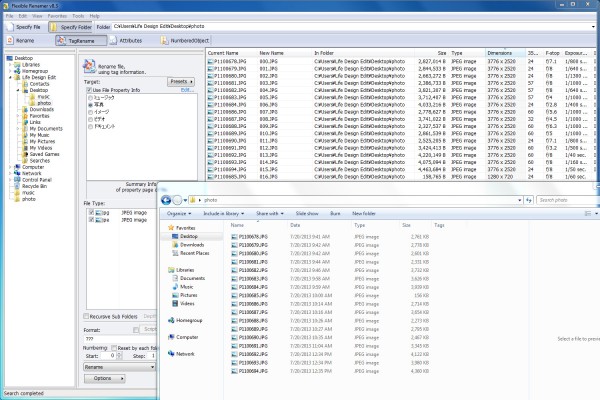
Flexible Renamer is a good program for renaming a large number of folders and files. It is high-performance enough that it should be able to rename any folder you need. I will introduce how to use it with some examples.
(more…)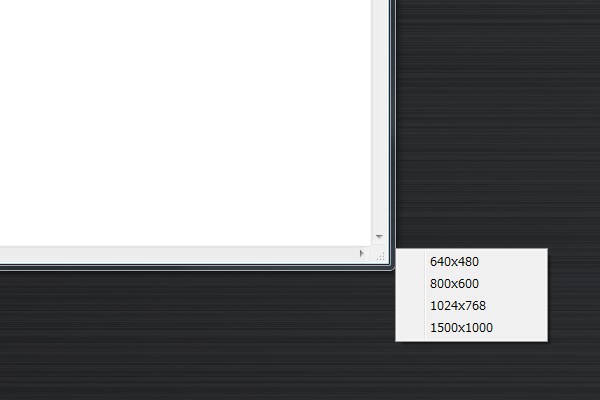
Tags:
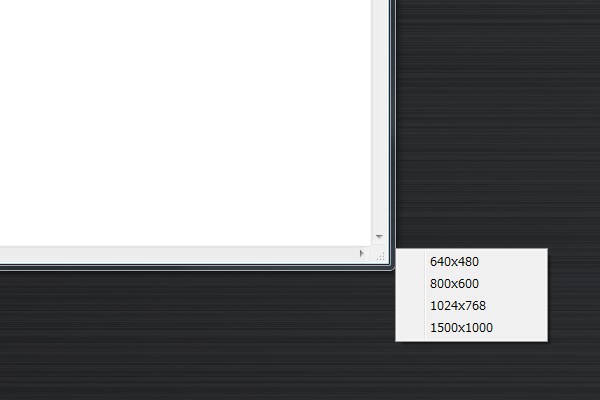
If you install this tool, it has a built-in window function (Shell Extension), so you can resize and move images in an instant to a pre-specified size by clicking the edge of window.
(more…)