
I faced problem that specific part not appearing when printing with specific application. I was able to solve by changing print property. (Windows OS)
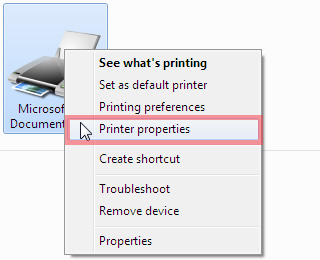
Open the “Devices and Printers”. Right-click the printer with problems and select the “Printer properties”
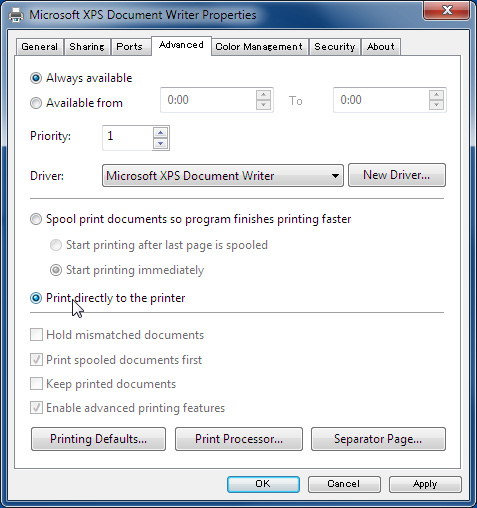
Window like the above image will appear when select the “Advanced settings” tab. If you select the “Print directly to the printer” instead “Spool print documents so program finishes printing faster”, maybe problems will be solved.
I faced on the CAD software. Furthermore, printing time with image data will longer. So you can add the printer properties profile, and change printer when print on the application has problems.





